“One today is worth two tomorrows.”
– Benjamin Franklin
Start building your website today
Get Your Free Copy of My New eBook!
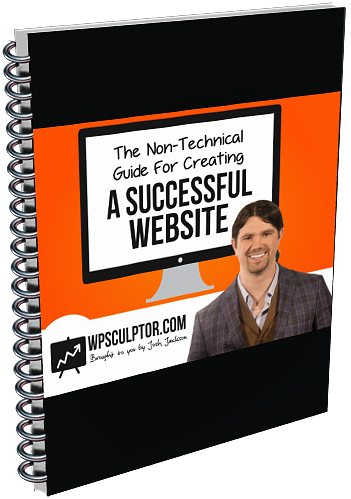
Develop a complete understanding of WordPress in less than two hours. No prior experience needed.
This video walks you through all of the essentials:
- Setting Up a Domain Name and Hosting Account
- Installing WordPress, Themes and Plugins
- WordPress Basics – Creating Pages and Adding Content
- Graphic Design and Logo Design
- Utilizing Widgets and Widget Areas
- Much More…
When using WordPress, you’ll need to purchase a domain name and a web hosting account.
HostGator
Try it out Risk Free
My #1 recommendation for web hosting is HostGator.
HostGator meets my strict requirements for being reliable, with excellent uptime (99.9% uptime guarantee) and for being affordable. They also provide 24/7 customer support via phone or live chat.
After purchasing a domain name and hosting account, you will be able to install WordPress.
Why use WordPress?
WordPress is used to power a massive 24% (and counting) of all websites on the internet. This is huge. What started out as a blogging platform has developed into a comprehensive content management system that can be used for any type of website. Best of all, WordPress is free to use.
I love using WordPress for a number of reasons. With thousands of themes to choose from (many of them free), you can easily find the look and feel you are going for. There are also thousands of plugins available that give WordPress the power to incorporate virtually any advanced functionality into your website.
This means you won’t outgrow your website.
You’ll always be able to add things like affiliate marketing products, advertising, eCommerce, and practically anything else you can imagine. The last thing you want to do is limit yourself. By using WordPress, you will be able to grow your website and add additional functionality through the use of plugins.
Why would you use any other generic website builder and eliminate the possibility for future expansion and additional functionality?
WordPress.org VS WordPress.com – What’s the difference?
I use WordPress.org exclusively. Using the WordPress.com version (or other free blogging platforms like Blogger or Tumblr) can be an OK way to go for some people but there are are some serious drawbacks worth considering.
Here’s why I only use the WordPress.org version:
You get your own Domain Name
With free website services (WordPress.com/Blogger/Tumblr, etc…) you usually end up with a domain name that includes the free service’s company name. I.E. If I had a blog setup with Tumblr, my website would be wpsculptor.tumblr.com instead of wpsculptor.com – which domain sounds more professional?
Unlimited Customization
With WordPress.org, you can customize anything on your website (with the proper knowledge and expertise, of course). With other free services, you are restricted by the limitations they place on layout and design.
Add Additional Functionality
WordPress.org has virtually unlimited potential for adding advanced functionality. Remember those plugins we talked about that allow you to do just about anything with your site? With free services like wordpress.com or tumblr, you can’t use the thousands of plugins that are available with WordPress.org.
Generating Revenue
With free services like WordPress.com, you can’t make money off of advertising without paying to enable ads. The company may even display ads on your site without sharing the revenue with you! With a WordPress.org website, you have complete control over how you choose to monetize your site. You’ll have the complete freedom to sell your own products, promote affiliate products, add any type of advertising and integrate any other monetizing method you choose. You control everything about your website when you create your site with WordPress.org.
